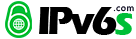ipv6网站时而能上时而上不去
1169
本帖最后由 holive 于 2011-4-15 22:07 编辑
我是教育网ipv6用户,去年安装了ipv6协议之后一直使用正常,但最近一周出现大部分时间登陆不了六维空间等ipv6网站,甚至我们学校自己的ipv6网站,只是一天中偶尔几次能打开ipv6网页,而周围同学可以正常打开,我按照《如何确定自己是否已接入IPv6网络及故障分析》该贴分析后仍然无法解决问题,故发帖求助,谢谢各位了。
另外我做了一个测试,由于我们学校使用MAC地址与IP地址绑定进行认证,所以我把我的笔记本MAC地址改为我现在使用的台式机MAC地址后进行上网,发现可以正常登陆IPV6网站,说明并非学校网络中心的问题,而是我台式机电脑的问题。
01 ipconfig /all
- C:\Documents and Settings\yh>ipconfig/all
- Windows IP Configuration
- Host Name . . . . . . . . . . . . : yh-pc
- Primary Dns Suffix . . . . . . . :
- Node Type . . . . . . . . . . . . : Unknown
- IP Routing Enabled. . . . . . . . : No
- WINS Proxy Enabled. . . . . . . . : No
- Ethernet adapter 本地连接 3:
- Connection-specific DNS Suffix . :
- Description . . . . . . . . . . . : Intel(R) 82566DM-2 Gigabit Network C
- onnection
- Physical Address. . . . . . . . . : 00-26-9E-0F-03-20
- Dhcp Enabled. . . . . . . . . . . : No
- IP Address. . . . . . . . . . . . : 222.199.134.136
- Subnet Mask . . . . . . . . . . . : 255.255.255.0
- IP Address. . . . . . . . . . . . : 2001:da8:20c:633:7495:64e0:f03a:f49b
- IP Address. . . . . . . . . . . . : 2001:da8:20c:633:226:9eff:fe0f:320
- IP Address. . . . . . . . . . . . : fe80::226:9eff:fe0f:320%7
- Default Gateway . . . . . . . . . : 222.199.134.254
- fe80::223:89ff:fee5:b5b8%7
- DNS Servers . . . . . . . . . . . : 202.204.65.5
- 202.204.65.6
- fec0:0:0:ffff::1%1
- fec0:0:0:ffff::2%1
- fec0:0:0:ffff::3%1
- Tunnel adapter Teredo Tunneling Pseudo-Interface:
- Connection-specific DNS Suffix . :
- Description . . . . . . . . . . . : Teredo Tunneling Pseudo-Interface
- Physical Address. . . . . . . . . : FF-FF-FF-FF-FF-FF-FF-FF
- Dhcp Enabled. . . . . . . . . . . : No
- IP Address. . . . . . . . . . . . : fe80::ffff:ffff:fffd%5
- Default Gateway . . . . . . . . . :
- NetBIOS over Tcpip. . . . . . . . : Disabled
复制代码
02 netsh interface ipv6 show route
- C:\Documents and Settings\yh>netsh interface ipv6 show route
- 正在查询活动状态…
- 发行 类型 Met 前缀 索引 网关/接口名
- ——- ——– —- ———————— — ———————
- no Autoconf 256 ::/0 7 fe80::223:89ff:fee5:b5b8
- no Autoconf 8 2001:da8:20c:633::/64 7 本地连接 3
复制代码
03 ping -6 fe80::xxxx(请替换为自己的网关地址)
- C:\Documents and Settings\yh>ping -6 fe80::223:89ff:fee5:b5b8%7
- Pinging fe80::223:89ff:fee5:b5b8%7 with 32 bytes of data:
- Reply from fe80::223:89ff:fee5:b5b8%7: time=1ms
- Reply from fe80::223:89ff:fee5:b5b8%7: time=1ms
- Reply from fe80::223:89ff:fee5:b5b8%7: time=1ms
- Reply from fe80::223:89ff:fee5:b5b8%7: time=1ms
- Ping statistics for fe80::223:89ff:fee5:b5b8%7:
- Packets: Sent = 4, Received = 4, Lost = 0 (0% loss),
- Approximate round trip times in milli-seconds:
- Minimum = 1ms, Maximum = 1ms, Average = 1ms
复制代码
04 ping -6 ipv6.google.com
- C:\Documents and Settings\yh>ping -6 ipv6.google.com
- Pinging ipv6.l.google.com [2404:6800:8005::6a] with 32 bytes of data:
- Reply from 2404:6800:8005::6a: time=127ms
- Reply from 2404:6800:8005::6a: time=131ms
- Reply from 2404:6800:8005::6a: time=127ms
- Reply from 2404:6800:8005::6a: time=142ms
- Ping statistics for 2404:6800:8005::6a:
- Packets: Sent = 4, Received = 4, Lost = 0 (0% loss),
- Approximate round trip times in milli-seconds:
- Minimum = 127ms, Maximum = 142ms, Average = 131ms
复制代码
05 tracert -6 ipv6.google.com
- C:\Documents and Settings\yh>tracert -6 ipv6.google.com
- Tracing route to ipv6.l.google.com [2404:6800:8005::6a]
- over a maximum of 30 hops:
- 1 2 ms 1 ms 1 ms 2001:da8:20c:633::1
- 2 8 ms 2 ms 2 ms 2001:da8:20c:f0b5::1
- 3 <1 ms <1 ms <1 ms 2001:da8:20c:f013::1
- 4 1 ms 8 ms 2 ms cernet2.net [2001:da8:ac:fff8::1]
- 5 1 ms <1 ms 1 ms pku-core-b-pos-02-v6.cernet2.net [2001:da8:1:10d
- ::1]
- 6 93 ms 98 ms 96 ms bj-pku-v6.cernet2.net [2001:da8:1:1b::1]
- 7 89 ms 94 ms 94 ms 2001:252:0:1::101
- 8 131 ms 134 ms 131 ms 2001:252:0:101::2
- 9 128 ms 145 ms 128 ms google3-10G.hkix.net [2001:7fa:0:1::ca28:a10a]
- 10 131 ms * 132 ms 2001:4860::1:0:16
- 11 141 ms 139 ms 140 ms 2001:4860::2:0:119c
- 12 151 ms 136 ms 141 ms 2001:4860:0:1::df
- 13 136 ms 164 ms 137 ms 2404:6800:8005::6a
- Trace complete.
复制代码