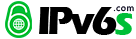Google、Youtube、Facebook等各种网站的IPv6 hosts文件
Google、Youtube、Facebook等官方服务器均已支持IPv6网络直接访问,在IPv4与IPv6双栈下的用户访问此类网站可直接强制操作系统使用IPv6单栈访问,而禁止通过IPv4来连接。
如未接入IPv6网络,请勿使用本文中的方法修改hosts,非教育网用户可通过本站其它帖子中介绍的方法来接入IPv6,链接如下:
在IPv4网络下接入IPv6网络的方法
本host转载自Google Docs,请首先确保您能正常访问:
https://docs.google.com/
原文链接:
IPv6 HOSTS 链接
PS:首先确保您已接入IPv6网络,然后再修改本机Hosts文件:
C:\Windows\System32\drivers\etc\hosts
然后ping hosts文件中的某个域名,如果显示的ipv6地址与hosts文件中一致,则可确认hosts文件已修过成功并生效。
添加Google Docs的Hosts文件,即可访问该网站。
- #Docs 文档
- #Docs 文档
- 2404:6800:8005::71 docs.google.com
- 2404:6800:8005::64 docs0.google.com
- 2404:6800:8005::64 docs1.google.com
- 2404:6800:8005::64 docs2.google.com
- 2404:6800:8005::64 docs3.google.com
- 2404:6800:8005::64 docs4.google.com
- 2404:6800:8005::64 docs5.google.com
- 2404:6800:8005::64 docs6.google.com
- 2404:6800:8005::64 docs7.google.com
- 2404:6800:8005::64 docs8.google.com
- 2404:6800:8005::64 docs9.google.com
- 2404:6800:8001::bd 0.docs.google.com
- 2404:6800:8001::bd 1.docs.google.com
- 2404:6800:8001::bd 2.docs.google.com
- 2404:6800:8001::bd 3.docs.google.com
- 2404:6800:8001::bd 4.docs.google.com
- 2404:6800:8001::bd 5.docs.google.com
- 2404:6800:8001::bd 6.docs.google.com
- 2404:6800:8001::bd 7.docs.google.com
- 2404:6800:8001::bd 8.docs.google.com
- 2404:6800:8001::bd 9.docs.google.com
- 2404:6800:8001::bd 10.docs.google.com
- 2404:6800:8001::bd 11.docs.google.com
- 2404:6800:8001::bd 12.docs.google.com
- 2404:6800:8001::bd 13.docs.google.com
- 2404:6800:8001::bd 14.docs.google.com
- 2404:6800:8001::bd 15.docs.google.com
- 2404:6800:8001::bd 16.docs.google.com
- #2404:6800:8001::bd *.docs.google.com #按需要同时打开的文档个数自行添加
复制代码 为保证记录的有效性与Hosts列表链接同步,建议直接打开如下连接提取需要的IPv6 hosts记录:
原文链接:
IPv6 HOSTS 链接
如无法访问,请参考本贴2、3楼的复制的各种hosts记录。
注意:如发现部分网站无法访问,请参考以上链接,获取最新的hosts地址,可能会有变动。
- #hosts文件位置:
- #C:\Windows\System32\drivers\etc (Windows中)
- #/etc (Linux中)
- #用文本编辑器打开hosts文件,复制以下内容到hosts文件中,保存即可(hosts文件没有后缀)
- #Windows 用户可以以管理员身份直接运行 notepad “%SystemRoot%\system32\drivers\etc\hosts” 进行编辑
- #Linux 用户在终端中执行 sudo gedit /etc/hosts 即可开始编辑
- #关闭某个IPv6的转发请在该行的最前面添加#号注释符,启用请删除最前面#号,每行中间的#号是为了区分地址和注释,不用理睬- –
复制代码 注意:以下二、三、四楼提供的hosts记录可能并非最新,建议直接通过Google Docs访问,以下为更新记录。
————————————————————————————–
更新记录:
2011.07.13日:同步更新hosts文件内容
2011.06.06日:同步更新hosts文件内容
2010.11.28日:根据Google Docs文档内容,发布Hosts