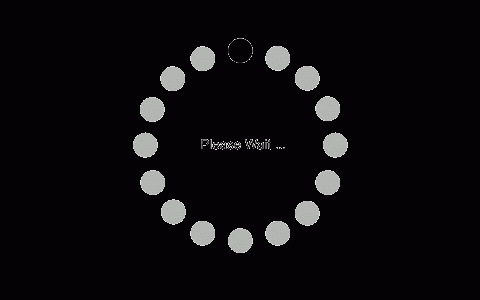高手们请帮帮忙,情况是这样的,
我是IBM的ThinkPad笔记本, R52 型号:1858CP1.
系统XP sp3
网络连接:
1无线网卡已经禁用,1本地连接 连接到路由器,
通过路由器连接到 校园网的以太网
(路由器上连接的另外一台电脑是Win7台式,可以正常连接IPv6网站,用的是清华“紫狐浏览器”)
笔记本现在IPv6安装上了,各服务也都自动开启了。
设备管理器显示
Microsoft Tun Miniport Adapter #3 无法启动,代码10。怎么都弄不好。
无法通过IPv6连接网站。
请各位高手们帮忙啊!
以下是cmd回复:
—————————————————————————————————————-
Microsoft Windows XP [版本 5.1.2600]
(C) 版权所有 1985-2001 Microsoft Corp.
C:\Documents and Settings\^8^>netsh interface ipv6 show address
IPv6 没有安装。
C:\Documents and Settings\^8^>netsh interface ipv6 show address
正在查询活动状态…
接口 6: Teredo Tunneling Pseudo-Interface
地址类型 DAD 状态 有效寿命 首选寿命 地址
——— ———- ———— ———— —————————–
链接 首选项 infinite infinite fe80::ffff:ffff:fffd
接口 5: 本地连接
地址类型 DAD 状态 有效寿命 首选寿命 地址
——— ———- ———— ———— —————————–
链接 首选项 infinite infinite fe80::2b0:c0ff:fe07:bab0
接口 4: 无线网络连接 2
地址类型 DAD 状态 有效寿命 首选寿命 地址
——— ———- ———— ———— —————————–
链接 暂时的 infinite infinite fe80::213:ceff:feb4:356
接口 2: Automatic Tunneling Pseudo-Interface
地址类型 DAD 状态 有效寿命 首选寿命 地址
——— ———- ———— ———— —————————–
链接 首选项 infinite infinite fe80::5efe:192.168.0.3
接口 1: Loopback Pseudo-Interface
地址类型 DAD 状态 有效寿命 首选寿命 地址
——— ———- ———— ———— —————————–
环回 首选项 infinite infinite ::1
链接 首选项 infinite infinite fe80::1
C:\Documents and Settings\^8^>ipconfig /all
Windows IP Configuration
Host Name . . . . . . . . . . . . : Poston
Primary Dns Suffix . . . . . . . :
Node Type . . . . . . . . . . . . : Unknown
IP Routing Enabled. . . . . . . . : No
WINS Proxy Enabled. . . . . . . . : No
Ethernet adapter 无线网络连接 2:
Media State . . . . . . . . . . . : Media disconnected
Description . . . . . . . . . . . : Intel(R) PRO/Wireless 2200BG Network
Connection
Physical Address. . . . . . . . . : 00-13-CE-B4-03-56
Ethernet adapter 本地连接:
Connection-specific DNS Suffix . :
Description . . . . . . . . . . . : Broadcom NetXtreme Gigabit Ethernet
Physical Address. . . . . . . . . : 00-B0-C0-07-BA-B0
Dhcp Enabled. . . . . . . . . . . : Yes
Autoconfiguration Enabled . . . . : Yes
IP Address. . . . . . . . . . . . : 192.168.0.3
Subnet Mask . . . . . . . . . . . : 255.255.255.0
IP Address. . . . . . . . . . . . : fe80::2b0:c0ff:fe07:bab0%5
Default Gateway . . . . . . . . . : 192.168.0.1
DHCP Server . . . . . . . . . . . : 192.168.0.1
DNS Servers . . . . . . . . . . . : 202.113.15.1
202.113.15.2
fec0:0:0:ffff::1%1
fec0:0:0:ffff::2%1
fec0:0:0:ffff::3%1
Lease Obtained. . . . . . . . . . : 2011年2月27日 0:14:06
Lease Expires . . . . . . . . . . : 2011年3月29日 0:14:06
Tunnel adapter Teredo Tunneling Pseudo-Interface:
Connection-specific DNS Suffix . :
Description . . . . . . . . . . . : Teredo Tunneling Pseudo-Interface
Physical Address. . . . . . . . . : FF-FF-FF-FF-FF-FF-FF-FF
Dhcp Enabled. . . . . . . . . . . : No
IP Address. . . . . . . . . . . . : fe80::ffff:ffff:fffd%6
Default Gateway . . . . . . . . . :
NetBIOS over Tcpip. . . . . . . . : Disabled
Tunnel adapter Automatic Tunneling Pseudo-Interface:
Connection-specific DNS Suffix . :
Description . . . . . . . . . . . : Automatic Tunneling Pseudo-Interface
Physical Address. . . . . . . . . : C0-A8-00-03
Dhcp Enabled. . . . . . . . . . . : No
IP Address. . . . . . . . . . . . : fe80::5efe:192.168.0.3%2
Default Gateway . . . . . . . . . :
DNS Servers . . . . . . . . . . . : fec0:0:0:ffff::1%1
fec0:0:0:ffff::2%1
fec0:0:0:ffff::3%1
NetBIOS over Tcpip. . . . . . . . : Disabled
C:\Documents and Settings\^8^>ping -6 ipv6.google.com
Pinging ipv6.l.google.com [2404:6800:8005::63] with 32 bytes of data:
Destination host unreachable.
Destination host unreachable.
Destination host unreachable.
Destination host unreachable.
Ping statistics for 2404:6800:8005::63:
Packets: Sent = 4, Received = 0, Lost = 4 (100% loss),
C:\Documents and Settings\^8^>ping -6 fe80::0:0:ffff::3%1
Ping request could not find host fe80::0:0:ffff::3%1. Please check the name and
try again.
C:\Documents and Settings\^8^>ping -6
www.kame.net
Pinging orange.kame.net [2001:200:dff:fff1:216:3eff:feb1:44d7] with 32 bytes of
data:
Destination host unreachable.
Destination host unreachable.
Destination host unreachable.
Destination host unreachable.
Ping statistics for 2001:200:dff:fff1:216:3eff:feb1:44d7:
Packets: Sent = 4, Received = 0, Lost = 4 (100% loss),
C:\Documents and Settings\^8^>ping -6
www.6rank.edu.cn
Pinging
www.6rank.edu.cn [2001:252:0:2::2000] with 32 bytes of data:
Destination host unreachable.
Destination host unreachable.
Destination host unreachable.
Destination host unreachable.
Ping statistics for 2001:252:0:2::2000:
Packets: Sent = 4, Received = 0, Lost = 4 (100% loss),
C:\Documents and Settings\^8^>tracert -6
www.6rank.edu.cn
Tracing route to
www.6rank.edu.cn [2001:252:0:2::2000]
over a maximum of 30 hops:
1 Destination host unreachable.
Trace complete.
C:\Documents and Settings\^8^>tracert -6 ipv6.google.com
Tracing route to ipv6.l.google.com [2404:6800:8005::68]
over a maximum of 30 hops:
1 Destination host unreachable.
Trace complete.
————————————————————————————————————-
原创文章,作者:hui5,如若转载,请注明出处:https://www.ipv6s.com/basis/application/20110227569.html
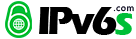
 微信扫一扫
微信扫一扫  支付宝扫一扫
支付宝扫一扫