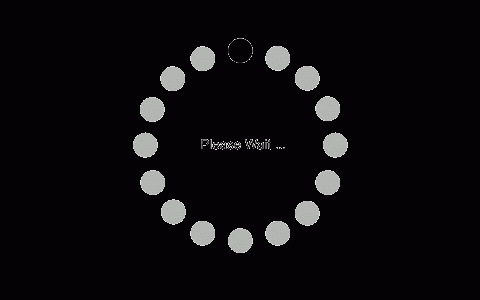连接的端口的密钥没有匹配
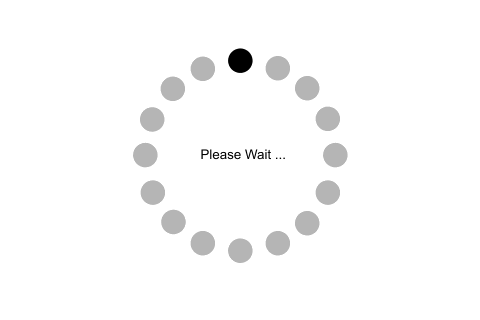
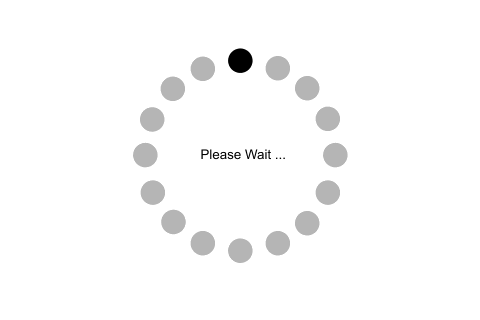
● 解决方法
查看网上的各种方法,这种情况的原因就是新的ssh客户端不支持ssh-rsa算法,要修改本地配置重新使用ssh-rsa算法。
在.ssh文件下创建config文件(config没有后缀名),使用记事本打卡添加以下内容并保存:
Host *
HostkeyAlgorithms +ssh-rsa
PubkeyAcceptedKeyTypes +ssh-rsa
重新上传即可。
这时也许运行ssh还会出现以下错误:
Bad owner or permissions on /root/.ssh/config当linux报错Bad owner or permissions on /root/.ssh/config时:
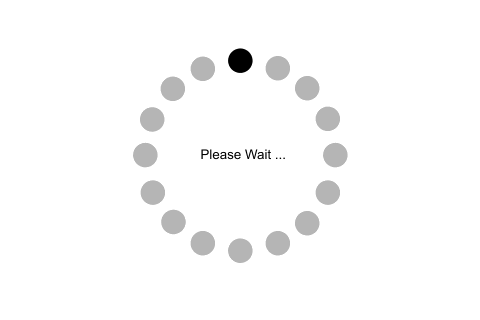
原因: SSH关于公钥认证Permission denied的问题 … 不能直接免密码登录,原因是ssh对目录的权限有要求,代码中要设置下新生成的config文件权限才行
解决方案,在/root/.ssh/修改这个config的权限为600,所有者为root,然后重启ssh服务即可:
systemctl start ssh.service
原创文章,作者:中国IPv6网,如若转载,请注明出处:https://www.ipv6s.com/basis/application/202307103436.html
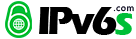
 微信扫一扫
微信扫一扫  支付宝扫一扫
支付宝扫一扫