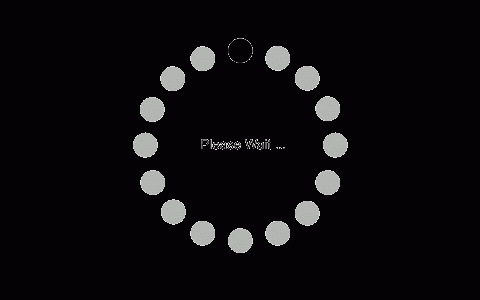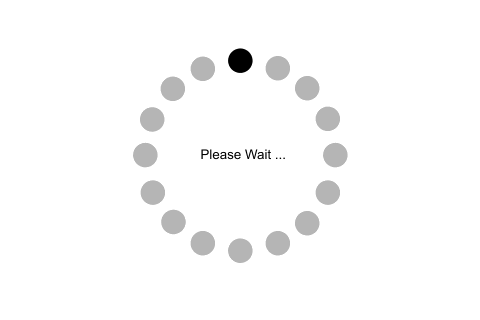
大家都知道Centos8于2021年年底停止了服务,大家再在使用yum源安装时候,出现下面错误“错误:Failed to download metadata for repo ‘AppStream’: Cannot prepare internal mirrorlist: No URLs in mirrorlist”
1、进入yum的repos目录
cd /etc/yum.repos.d/
2、修改所有的CentOS文件内容
sed -i 's/mirrorlist/#mirrorlist/g' /etc/yum.repos.d/CentOS-*
sed -i 's|#baseurl=http://mirror.centos.org|baseurl=http://vault.centos.org|g' /etc/yum.repos.d/CentOS-*
3、更新yum源为阿里镜像
wget -O /etc/yum.repos.d/CentOS-Base.repo https://mirrors.aliyun.com/repo/Centos-vault-8.5.2111.repo
yum clean all
yum makecache
4、yum安装测试是否可以yum安装
yum install wget –y
这个问题解决花了半个小时,越来越讨厌那些哔哔半天讲不到点上的了。教程能用就能用,不能用就是过期了,一些 debug 的文章非要绕来绕去绕来绕去。
本文原作者:看,未来
原创文章,作者:中国IPv6网,如若转载,请注明出处:https://www.ipv6s.com/news/202206122043.html
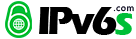
 微信扫一扫
微信扫一扫  支付宝扫一扫
支付宝扫一扫